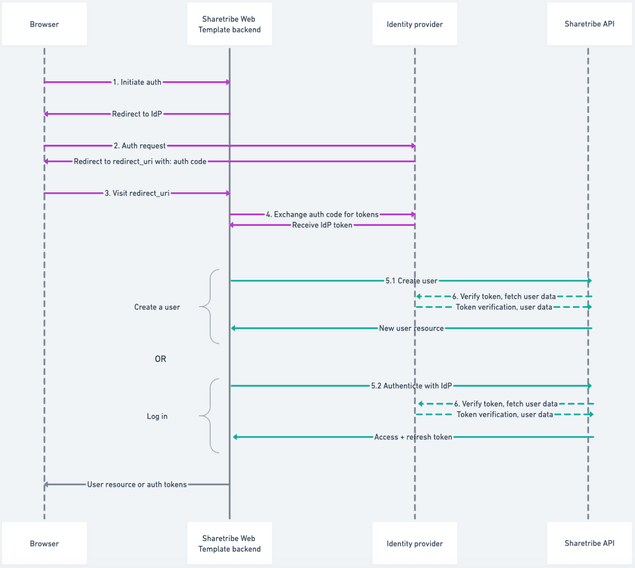Last updated
Social logins & SSO
Sharetribe allows your users to authenticate themselves using a 3rd party identity provider.
Table of Contents
This document gives an overview of how different login solutions work with Sharetribe. To find guidance on how to implement login using a specific service, refer to the following how-to guides:
- Enable Facebook login
- Enable Google login
- Enable OpenID Connect login
- How to set up OpenID Connect proxy in Sharetribe Web Template
Using a third party identity provider
In addition to username and password based authentication, Sharetribe allows marketplace users to authenticate using a third party identity provider. An identity provider can be used to authenticate the user when a new user account is created or when a user logs into the marketplace to a previously created account.
A general overview of using a third party identity provider when logging in or creating a user is as follows:
The different actors in the diagram above are:
- Browser The Sharetribe Web Template React application running in user's browser
- Template backend Sharetribe Web Template Node application that runs on a server
- Identity provider A service that provides user authentication, for example, Facebook
- Sharetribe API Sharetribe Marketplace or Auth API
Details on the requests in the diagram above:
1.-4. This is standard OAuth2/OpenID Connect login flow. This part may differ depending on the identity provider that is being used but the flow is usually like this:
- the user is redirected to the identity provider to provide their credentials
- an authorization code is returned from the identity provider
- the template backend sends a request to the identity provider to trade the code for a token.
What token is obtained depends on the identity provider and protocol in use.
5.1 Invokes /current_user/create_with_idp endpoint in Sharetribe
Marketplace API. The token obtained from steps 1.-4. is passed here
among a few other details. Returns a current user entity.
5.2 Invokes /auth_with_idp endpoint in Sharetribe Auth API. The
token obtained from steps 1.-4. is passed here among a few other
details. Returns access and refresh tokens.
6. Validates the token passed in as a parameter in 5.1 or 5.2. Depending on the identity provider in use, this may or may not include a request to the identity provider.